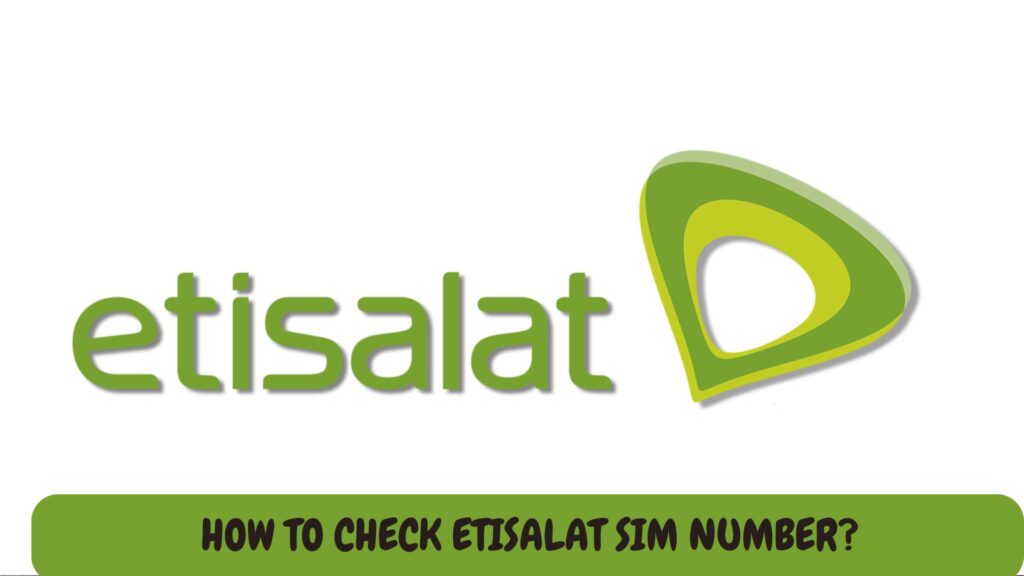Do you remember your friends and family’s phone numbers but usually forget yours? It is common for all of us because it is difficult to remember your own contact number. It is even more difficult if you have more than one SIM card. But now you don’t have to remember the numbers because you need to learn how to check your Etisalat SIM number.
How to Check Etisalat SIM Number using the Code?
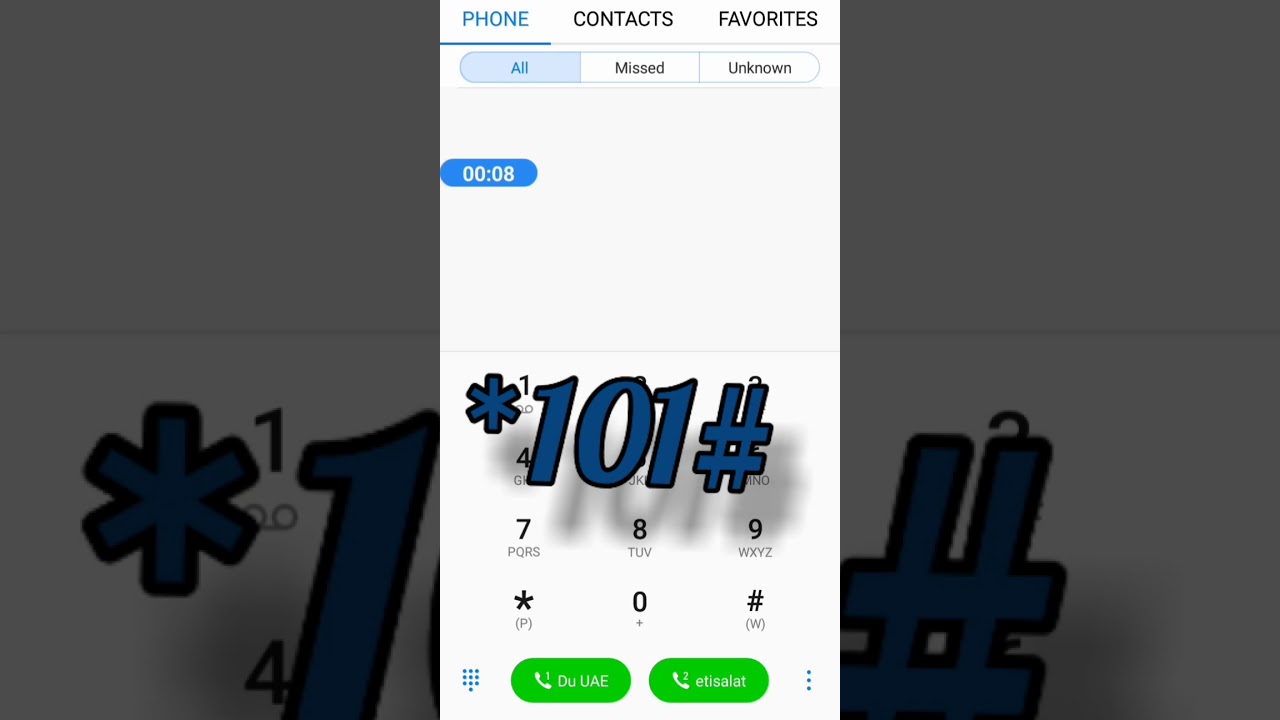
Checking your Etisalat number is just an easy code away. All you need is to remember an Etisalat number check code and you will get the details about the SIM number and owner name within no time which is *101#. Let’s look at the method to check Etisalat SIM numbers using a dialling code.
- First of all, open your phone’s dialer dial *101# and press the call
- From the pop-up menu, Press 1 to select Account Management and press Send.
- From the next pop-up menu, Press 3 to select the Account information option and enter send.
- Then again dial 3 in the next pop-up menu to select Know My Number and enter send.
- Finally, you will receive a final message containing your Etisalat number.
- Then you can cancel your request.
This is an easy way to check Etisalat number. It is reliable and quick and works effectively without the Internet. So, in case of any emergency, you can look up your phone number and use it.
Etisalat Number check via My Etisalat App
An even easier way to check the Etisalat SIM number is to use the My Etisalat UAE app. To do so, just download My Etisalat UAE app on Android or IOS smartphones.
- After downloading the app, sign up or log in to your account by using your phone number.
- While logging in, you will receive an OTP.
- After entering the OTP, your account will be created.
- As soon as your account is created, you can see the owner’s name and SIM card number on the My Etisalat UAE home page.