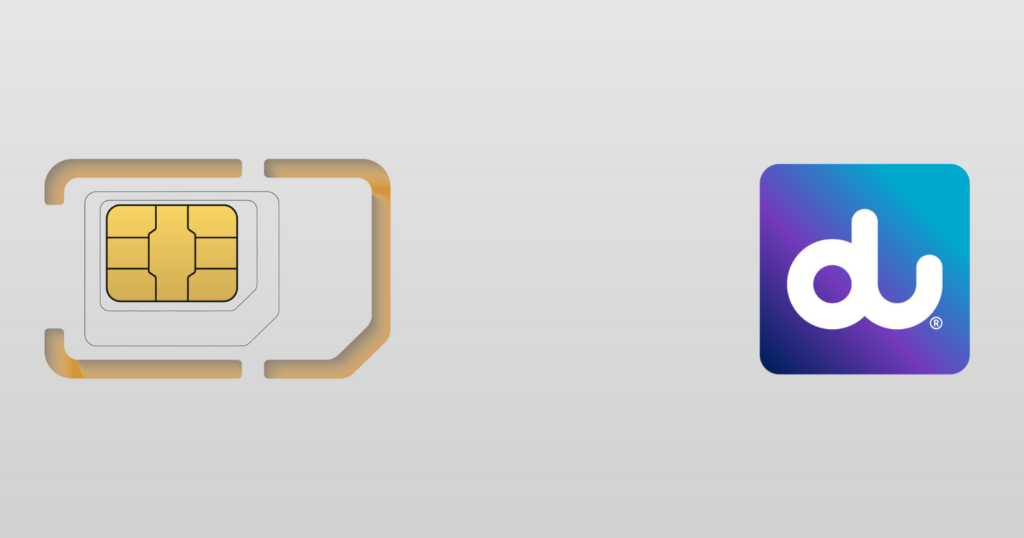This guide helps DU prepaid and postpaid customers to check DU data balance, credits, and remaining DU minutes by simply using DU balance check codes. Both prepaid and postpaid DU account users can conduct Balance Inquiries against their accounts using shortcodes and online portals.

How to check data balance in DU prepaid sim 2023 – Methods
There are three simple ways to check your data balance in a prepaid SIM. The first two are USSD and do not require an internet connection. Below are the methods:
Through Code
The prepaid users can check their DU data balance to know their remaining resources by following this simple method:
- To check your DU prepaid balance, dial *135#.
- Press call.
- Then, your remaining balance will be displayed on your phone screen
Through SMS
Another easy way to check your data balance is through a message. Here’s how to do it:
- Go to your messaging app
- Type ‘balance’ and send it to 1335.
- You will receive a notification shortly after sending a message about your remaining network credit.
Through the Online DU Web Portal
Another easy way to know about your Balance via DU’s official web portal.
- Go to DU web Portal at https://myaccount.du.ae/servlet/myaccount/en/home.html.
- Then, log in using your username and password.
- After logging in, you can see your balance.
With this guide above, you can easily check your balance on DU prepaid Sim card.
How do you check DU balance and data in a postpaid sim?
The Postpaid users can also learn about the remaining DU postpaid data balance credit limit in their accounts. There is an accessible offline and an online method to do so.
Through Message
For Balance Check offline, you can follow these steps:
- Go to your messaging app.
- Type ‘reward’
- Please send it to 1223.
- Soon, you will receive a text message mentioning your remaining credit limit.
Through DU Self-Care Portal
You can also check your postpaid sim card balance online by following this method:
- Open the DU web portal.
- Login to your account just as prepaid account holders.
- Click on the remaining credit option, and the information will be correct before you.
These are some quick ways to check your DU balance and data usage
How to Recharge Your DU Account
Recharging your DU sim is a straightforward process. Here are some methods you can use:
Online Recharge:
Follow the recharge prompts on DU’s official website.
Scratch Cards
Purchase a DU scratch card from a retail store and enter the number.
DU App
Use the DU mobile app to recharge your balance instantly.
How to recharge DU Data Balance?
There are several DU Data Load options:
- Quick Recharge from Online Web Portal
- DU App
- Scratch cards, e-vouchers, and easy top-up options
- Payment Machines
- Credit transfers
Tips for using DU’s Roaming Services
When planning to visit another country, you might be worried about the DU connectivity. Remember that When using roaming services, the data may run out soon if you don’t know how to use it efficiently. However, DU has preferred partners spread across 250 countries around the world. So, before starting your trip, get to know the preferred partners. After landing on your destination, connect to your preferred network on your phone’s settings, but before doing that, check your remaining account balance. Oh! if you are an immigrant in UAE, you should check DU international call offers to get the best rates for calling back to your home country.
DU Customer Service and Support
DU’s customer service is here to assist you if you encounter any issues while checking your balance or have other queries. Here’s how you can reach them:
Phone Support
Dial 155 from your DU number.
Email Support
Send your queries to [email protected].
Live Chat
Visit the Emirates Integrated Telecommunications Company’s official website and use the live chat feature.
A little Look into DU Telecom
About DU Company
DU Telecom, Founded in 2006, is among the two largest network providers in the UAE regulated under TDRA. It offers carrier services, fixed lines, telephony, internet and digital television services around the UAE and started its 5G in 2019. A large number of individuals, homes and businesses are getting benefits from these services. As one of the two largest network providers in UAE, the quality is remarkable and a must-subscribe for all.
DU offers extensive network coverage across the UAE, including major cities like Dubai, Abu Dhabi, and Sharjah. You can expect your prepaid sim and other DU to work seamlessly in the city or the countryside.
FAQs
What is the code for DU Balance check?
To know about your remaining data, send an SMS to 1335.
How to check DU postpaid Balance?
To check DU postpaid balance, use the DU web portal or send a text ‘reward’ to 1223.
How can I check my DU online?
Visit DU official online portal. Log in using your username and password and get all the information about your account.
How can I check my phone balance?
You can check your Phone Balance if you are a DU user in UAE; you can use the USSD to check your balance.
How do I check my du data bundle balance?
SMS Balance to 1355 to check the Data Bundle Balance
What is the code for DU data?
The most used DU Data code is *135*11#, which can get you 60mbs of data for 24 hours.
How to get unlimited data on Du?
By subscribing to the Power Plan 300 or Power Plan 500 Package of DU, you can get unlimited National Data.
How can I transfer credit from one DU number to another?
You can transfer AED 2 and a maximum of AED 200 per transaction. To transfer credit, users must dial *121 *055xxxxxxx*amount #, which will instantly transfer the credit to the payee. There are no charges for activation or subscribing to this service.
How can I Know my DU number without balance?
To check your DU number without balance, you can send a missed call to any friend or family number. When they receive the call, just copy the number from their phone. DU does not charge any credit for missed calls.
What is the code for DU monthly offer?
You can subscribe to DU monthly offer by using the code *135#
How can I check my phone credit in UAE?
You can check DU phone credit by dialling *135# or send a text message ‘balance’ to 1335
How do I cancel my daily AED 4 bundle?
You can deactivate your daily AED 4 bundle by dialing *135*7#