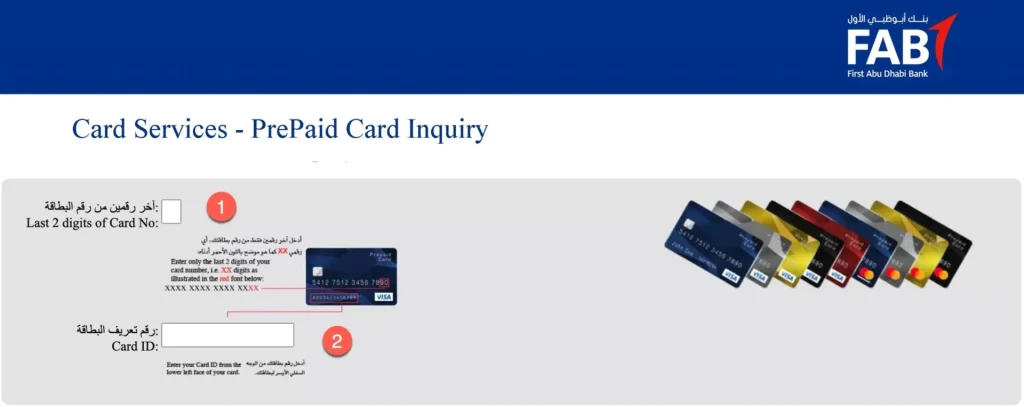This article will give you all the information regarding NBAD Balance Check Online.
Highlights
- About NBAD
- NBAD Balance Check Online
- Step-by-step-guide to check FAB Balance Check Online
- FAQs
About NBAD

National Bank of Abu Dhabi (NBAD) is also known as First Abu Dhabi Bank (FAB) which was established in 1968. A large number of people have created their bank accounts in this FAB to obtain financial services with a safe and fast banking system. It has branches scattered all across Abu Dhabi dealing with corporate financing and personal financial services. Along with corporate and personal banking, the services include Islamic banking, wholesale, leasing, and investment banking.
NBAD Balance Check Online

In the world of the internet, it is not smart enough to go to the banks or wait at the ATM card machines to check your account’s balance. With a smartphone in your hand, NBAD Balance check online has become very easy. So, don’t waste your time and efforts in the hassle of banks and simply use your debit cards to check your FAB Balance online.
Step-by-step Guide to Check FAB Balance Check Online
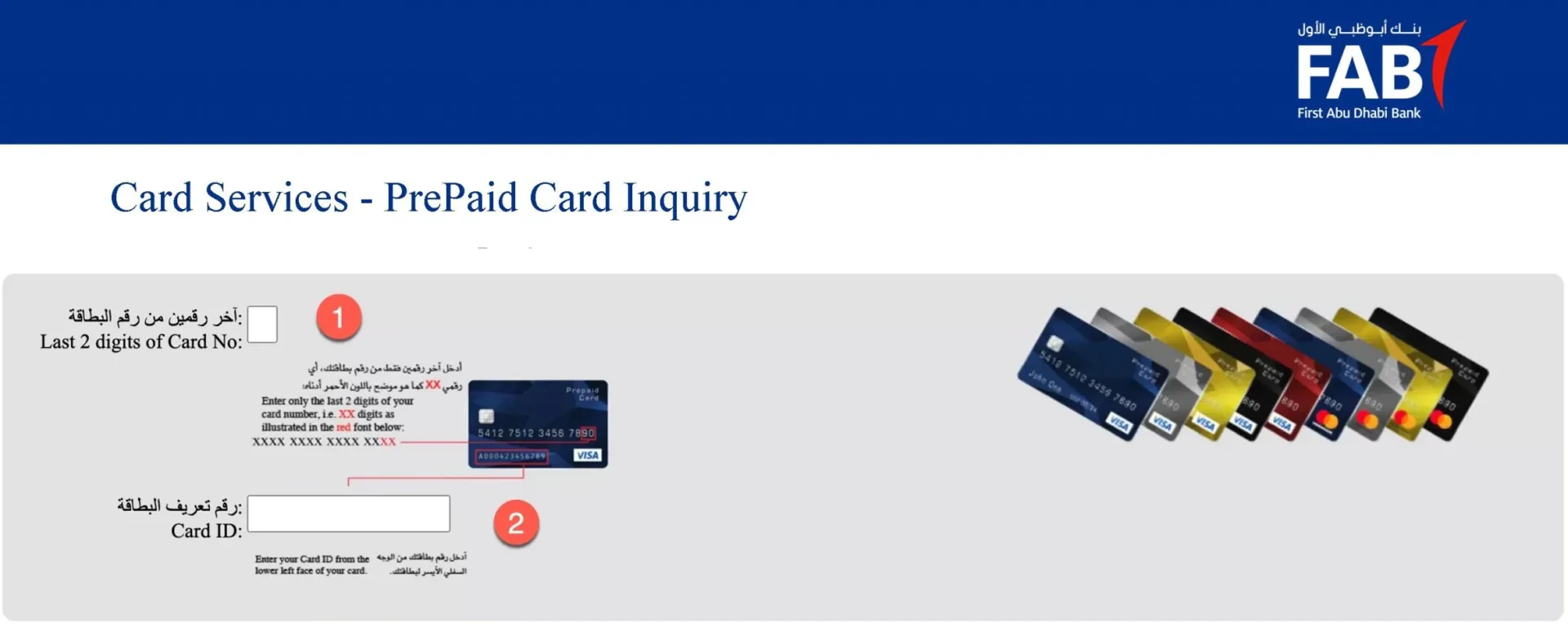
- Go to NBAD’s official website at https://ppc.bankfab.com/PPCInquiry
- Before checking the balance, make sure you have your prepaid card with you.
- After opening the website, look at the last two digits of your card and enter them on the block given at the top-left corner of the page.
- Then enter your Card Id.
- Then tap on the ‘Go’ Option
- Your card balance will be there in front of you.
There is also a FAB Mobile Banking app which provides all the online banking services. This app gives convenience to users who can complete their banking activities anytime and anywhere. You can download the app easily from Google Play Store or App Store.
FAQs
How do I check my NBAD Balance?
To check NBAD Balance, you can go to the official website of PPC NBAd or download the NBAD Mobile app on your smartphone.
Are NBAD and FAB the same?
Yes, NBAD (National Bank of Abu Dhabi) and FAB (First Abu Dhabi Bank) are the same.