First, Abu Dhabi Bank (FAB) UAE provides many services for the convenience of its customers. The FAB Bank provides customers a convenient way to check their FAB bank balance online. You can also contact the FAB portal for inquiries and FAB ATM. Additionally, the FAB Mobile App offers a feature that allows you to check your FAB bank balance online in the blink of an eye. Along with this array of services, they also provide prepaid and credit cards, along with savings, current, and salary accounts services for the ease of their customers. And if you have an account in FAB or are thinking of getting one, this is your sign. This article will help you process your FAB ATM Balance Check online.
In addition to countless other services, FAB Bank offers a convenient online service for checking your ATM balances. This service includes ATM inquiries, salary account statements, and the balances on First Abu Dhabi Ratibi prepaid debit cards within the UAE.
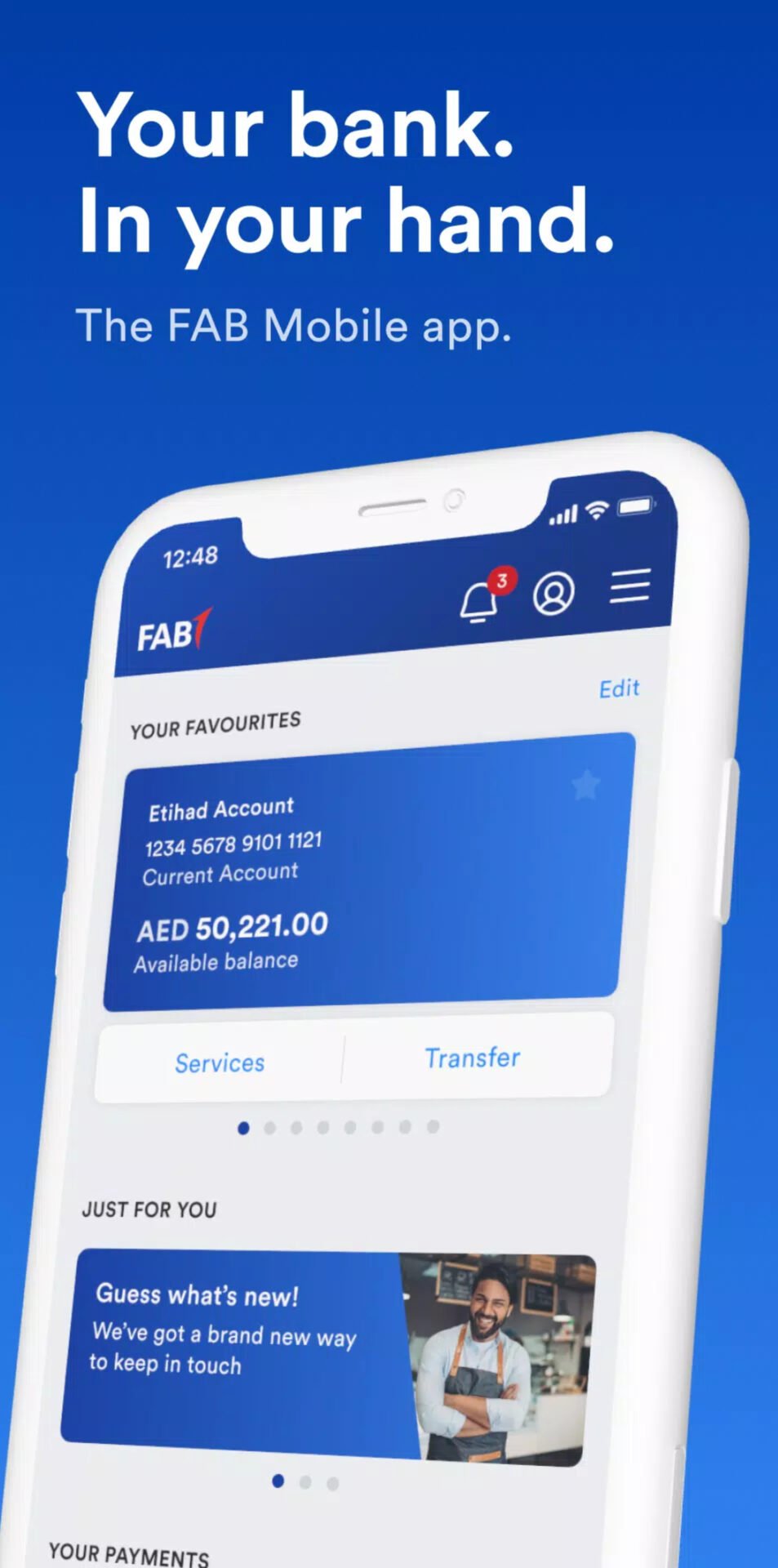
FAB ATM Balance Check Online Process
To access your account balance details online, you need to open FAB’s official internet banking portal or the FAB mobile App. The process to access your ATM balance is given below. Just follow the steps, and you will see your FAB bank balance. It is not rocket science; you must remember your username and password to access the account. Login with the details, and after having your check, do not forget to log out of the portal or application. The thoroughly explained process is given below;
- The first step to check your FAB bank balance is to log in to your FAB bank account online on the bank’s official portal. Enter your FAB account details, Username or Password.
- You can also access your FAB account on the FAB mobile application. Download the app on your mobile phone and enter your account details, Username and Password to access your account.
- The two empty boxes show up then; you must write the last two digits of your FAB prepaid card number.
- Once you successfully log in to your FAB bank online account, you must look for the section showing your account information. And there goes your ATM balance written in the centre. Hence, you have got your digital wallet right in your hands.
- After checking your ATM balance online, you must log out by pressing the logout option at the top or sidebar.
After you access your FAB bank account, you can perform various transactions, etcetera.

Check ATM Card Balance Online
To carry out the FAB ATM Balance Check online, you need to log into your bank account through the official Internet banking portal of the FAB. This ATM card balance check can be done on any device as long as you can access the internet.
Check ATM Balance on Phone
To check your card balance this way, you must download the FAB application and log in to your FAB bank account. After entering the required login details, you can access your ATM balance on your phone right under your fingertips.
Check ATM Cash Balance
To check your ATM cash balance, view the account details section on the online portal or FAB mobile app. This check takes just a few minutes, and your cash amount is right in front of your eyes.
Check Bank Balance without an ATM
If you don’t want to download the FAB app and need to check your account balance, you need to check your money for now. One way to do this balance check is to log in to your FAB bank account on the official FAB Internet banking portal. Access your account by entering the details, and your bank balance will be displayed on the screen in the centre.








