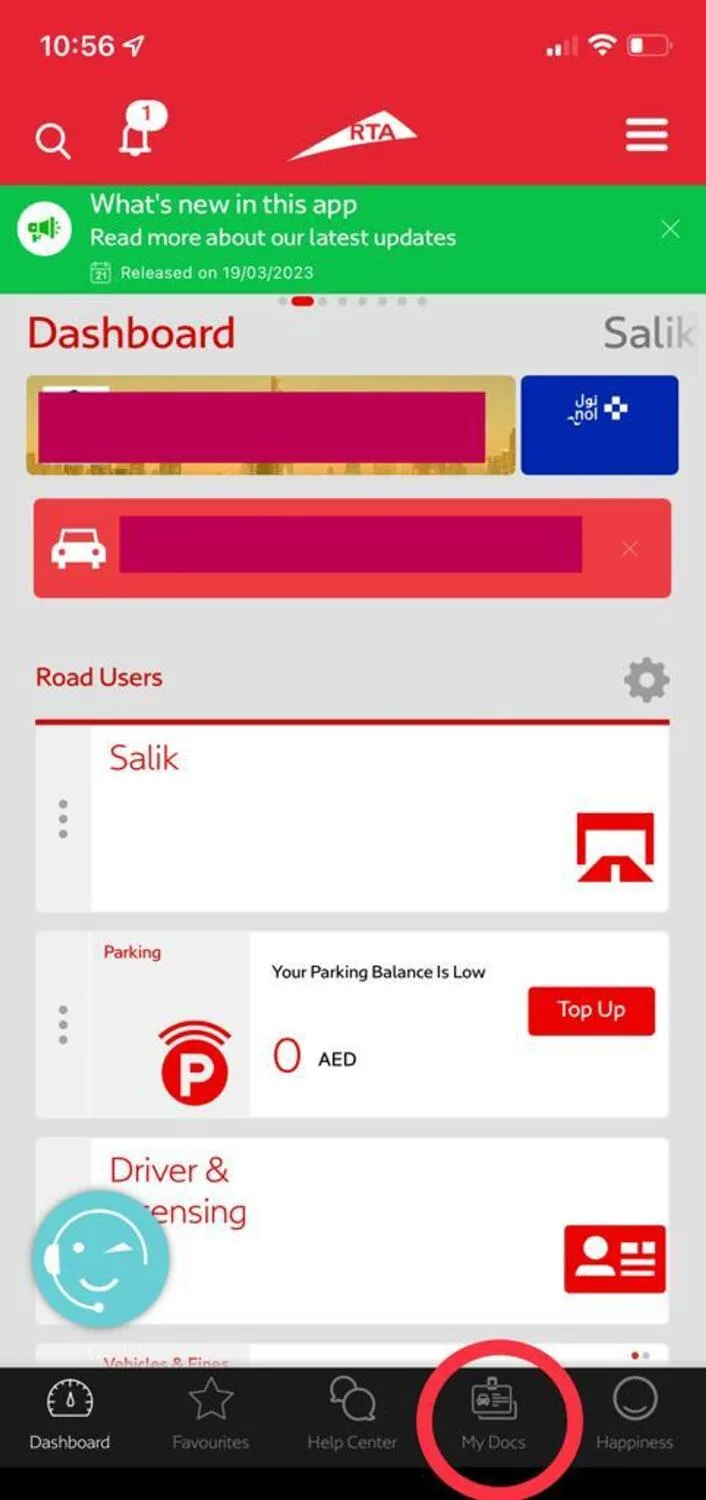If you ever forgot your driving license at home etc before driving off in Dubai, causing immense panic in you, but now it won’t happen again.
You just need to add your Driving License to ‘Apple Wallet’ with simple steps in the RTA Dubai App in your iPhone, and enjoy driving without the need to carry your Driver’s License Card.
The multi-lingual RTA Dubai App includes more than 40 services and features specially designed to support you as a driver and passenger across service centres, metro and bus stations, taxi bookings, parking and more.
أضف رخصة القيادة الخاصة بك إلى “محفظة آبل” من خلال خطوات بسيطة في تطبيق #هيئة_الطرق_و_المواصلات في #دبي، واستمتع بالتنقّل بمركبتك من دون الحاجة لحمل رخصة القيادة الفعلية!
ملاحظة: يجب تحديث تطبيق هيئة الطرق والمواصلات للاستمتاع بالخدمة
لتحميل التطبيق، زُر: https://t.co/VD69Tf1e0b pic.twitter.com/v1GIoxobyL— RTA (@rta_dubai) May 25, 2023
Here’s how licences can be added to this iPhone feature:
- Download and open the RTA App
- Set up your account and link your traffic files (driving licence or vehicle licence) into the app.
- At the bottom part of the app’s home page, you will find five buttons/icons at the bottom of the home page, choose “My Docs”
- Then open the “My License” tab, where you will find a digital version of the card.
- Below the card, there’s a prominent button that says “Add to Apple Wallet”.
- Click that option and you will automatically find your licence in your e-wallet.